Welcome to the Karm wiki
Karm is a flexible, extensible, easy to use task/project/activity management system that aims to be used in any kind of environment. It can be used as a personal task organizer or a complex project scheduler and management system to a multi user distributed task management system combining task assignment, status updates, etc. all through one simple interface.
Karm can be customized the way you want it. The whole menu structure can be customized with a simple configuration file. Even the core functionality can be overridden easily thanks to the ease of programming and scoping rules of Lua programming language.
Why another Project Manager?
There are many reasons you would want to use Karm over any other project Management software:
- It is Open Source so you have control over it and it never goes obsolete or non compatible since all details are open and visible.
- It is written in Lua which gives it a lot of advantages:
- It is cross platform
- It runs very fast compared to anything written in other Scripting languages like Python, Ruby, etc.
- It can run even faster if it runs using LuaJIT
- It is easily extensible i.e. you can easily add or overwrite functionality on to it without modifying the core code files!
- It is designed with the philosophy of Distributed Task Management which would be like a super set of project management philosophy where there is 1 project manager and everybody else is a resource who is assigned an activity or task
- It allows you to report work done all in an integrated system for future reference and analysis
- It is used rigorously by the developer, so any bugs found are fixed immediately
There are many other benefits which would just become more evident as you start using it to organize your life and work.
Features
- Works on Windows/Linux and Mac (untested)
- Enter task hierarchically to divide and sub divide tasks in Sub-Tasks
- See the Gantt chart of the task schedule
- Evolve your schedule from multiple improving estimates to a Committed schedule and then to Revisions (or prevent evolution by adding custom checks on it)
- Plan your schedule right on the Gantt chart looking at other tasks simultaneously
- Enter the work done on a task directly on the UI to record the time spent
- Add custom commands to the Menu Bar or tool bar for faster access to common actions
- Write and execute custom Macros to add/improve or change functionality
- All data stored locally in a text file for easy mobility
How does it look like?
Here are some screen shots of the software to give you an idea of how it looks like:
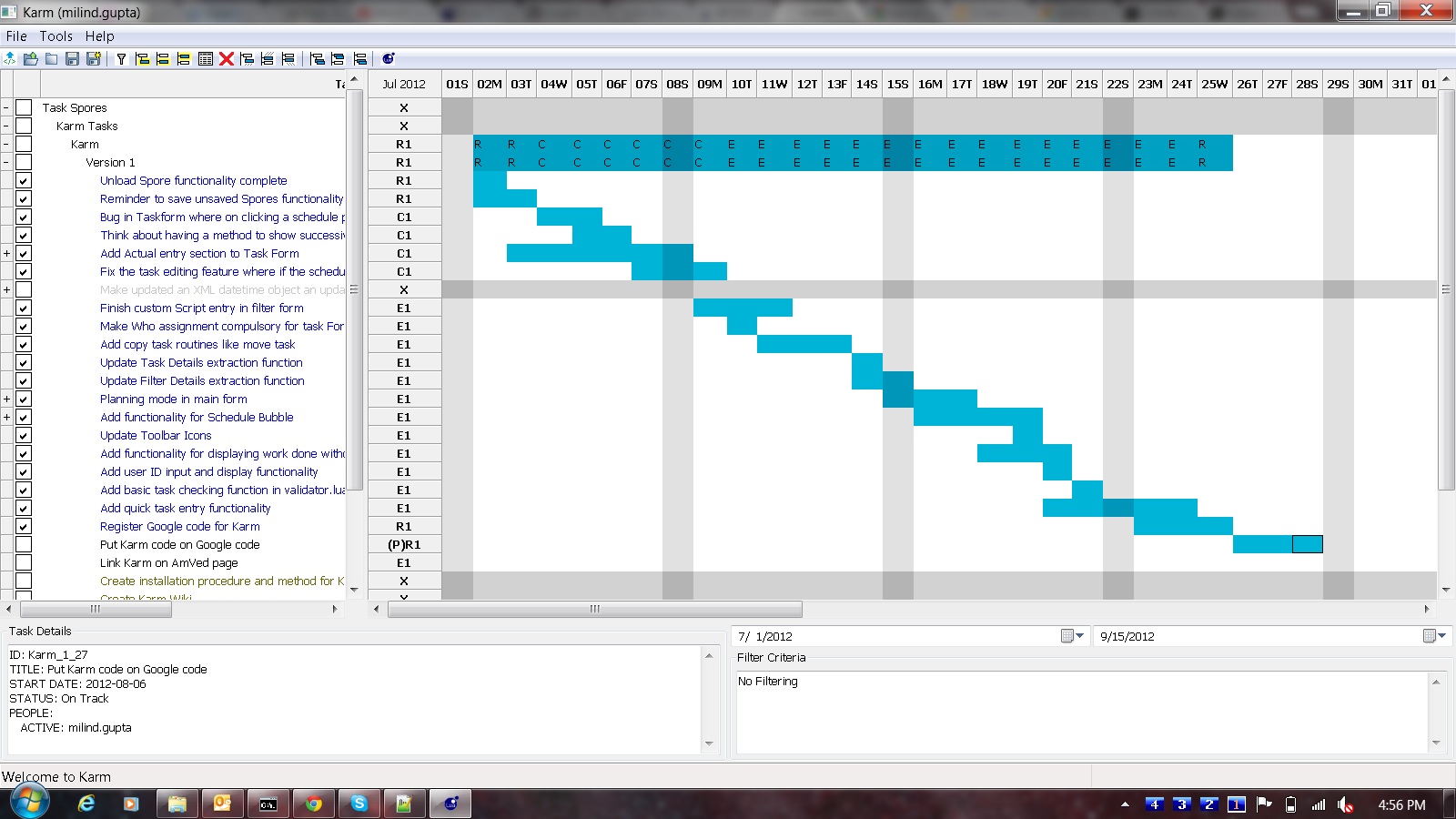
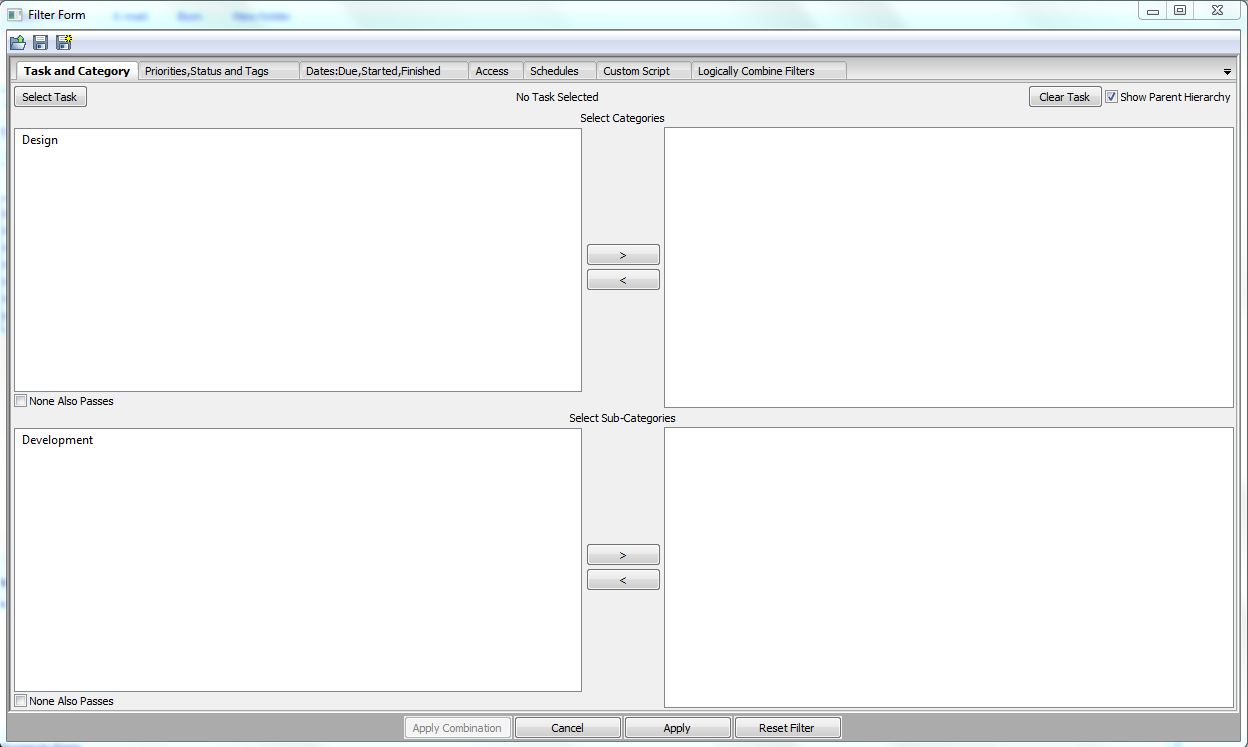
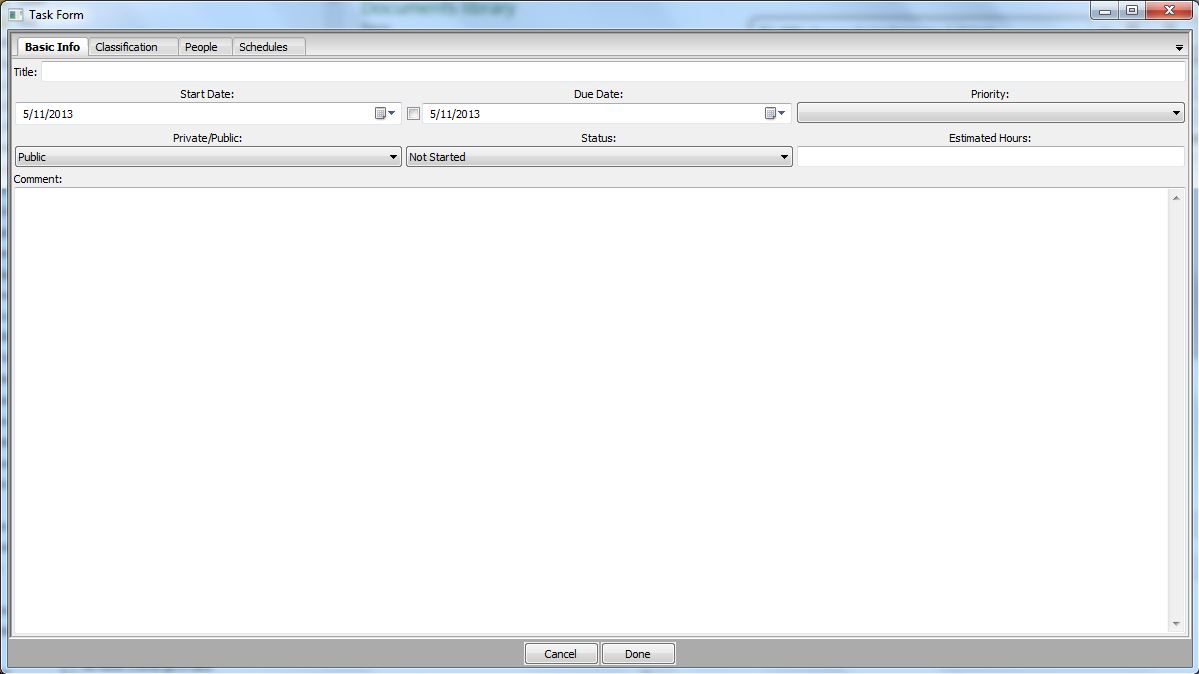
For more screens look at Using Karm
Contact
Contact me at karm[AT]amved.com for any feedback or help with using the software.
Recent Articles:
indexWelcome to the Karm wiki:Karm is a flexible, exte...
Contributing to Karm
Help is needed!:You can contribute to Karm in man...
Developer
This page contains a lot of developer resources fo...
Feature Wish List
Keyboard shortcut keys catching Karm Server devel...
Karm Object Hierarchy
Here is an alphabetical list of all Objects in the...