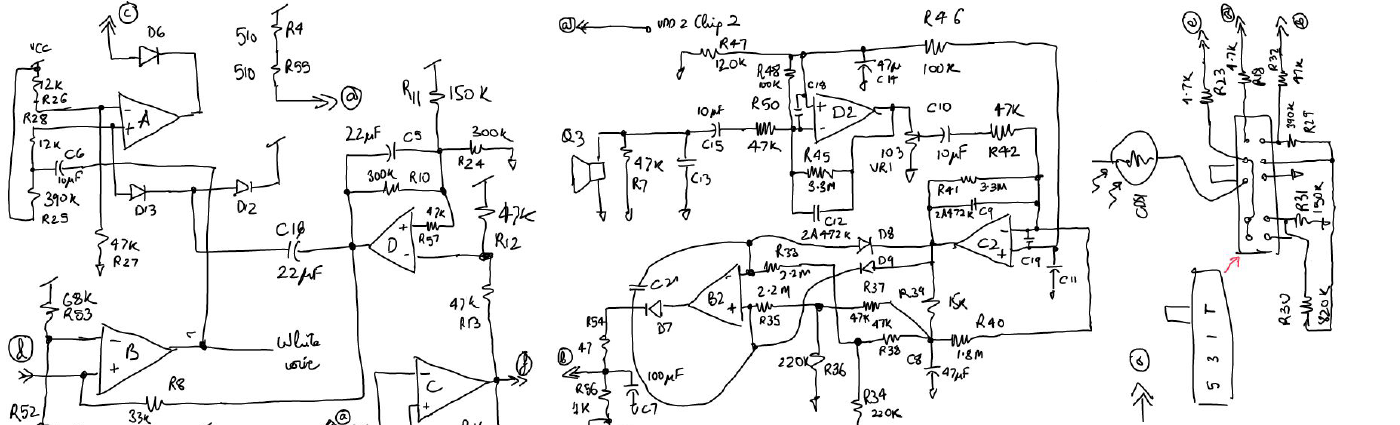Preparing the PCB
- Design the PCB in a CAD software like Eagle or KiCAD
- Cut a portion of the copper clad board whose size is same as the PCB design
- Sand the copper side with a very fine grained sandpaper in circular motion.
- Clean the PCB with Acetone or any other volatile cleaning agent that just vaporizes and does not leave any chemical residue
Printing out the Design
- Print out the PCB pattern of 1 side (just the copper pattern) on a sheet of paper (Since you will be sticking the glossy paper on top of this make sure the opposite side is blank to use the clothes iron otherwise the heat may put the other side's print on the clothes iron and spoil the iron for normal use), this actually marks the area where the pattern will come out on the sheet. Remember to take out the mirror image!!!
- Cut a glossy in the size of the pattern and stick it on top of the printed pattern.
- Now use this composite paper and print out the PCB patter of 1 side (just the copper pattern) as a mirror image of what the pattern would look like on the board. This time the pattern will come out on the glossy paper that was stuck on the normal paper.
Transferring the Toner
- Place the board with the copper side down on the glossy paper stuck on the normal paper and fix it in place using a tape then turn the whole thing.
- Place this thing on a solid heat resistant thing like a wood block or another hard cover book or catalog (Used FedEx catalog).
- Heat the clothes iron to highest temperature and keep it over the paper covered board.
- After 5-10 seconds the toner would have melted and the paper would have stuck to the board at this time start applying pressure and moving the iron over all the surface with pressure to transfer it good. Be sure to do this step thoroughly so that it transfers properly otherwise it would be back to the beginning!!. It usually took me 20-25 minutes to properly transfer the toner.
- Now put the paper covered board in a warm water for 10-30 minutes until the paper absorbs the water. This step is also very important so that paper comes off without putting too much stress on the toner
- Now peel off the paper by rubbing it with hands or by rubbing it with a toothbrush.
- After the paper is completely removed inspect the board and check that the traces and pattern is correct everywhere.
- If not then touch it up with a black sharpie marker.
- If the toner needs to be removed from some place then scratch it off using fine artwork knife.
Etching the Board
- Wear rubber gloves and protective clothing and glasses and do this in a open area
- Take ferric chloride bottle and get a piece of cotton soaked in it.
- Now start rubbing the cotton over the patterned board. After some time a new piece of cotton would have to be used since this one would have reacted with copper and changed in color.
- Repeat this till you can see the board directly in the unpatterned areas.
Finishing the board
- After the etching is done drill the holes in the board
- Now clean the toner with strong acetone or something like Goo Gone that dissolves plastic paints etc.
- Now coat the board with lacquer to protect it.
- Before soldering parts use a fine wire mesh (something like scotch brite) to clean the board where it needs to solder.
References
My Adventures
12/18/2011
Tried to make a PCB with the Iron. Tried unsuccessfully 2 times with the iron. The toner did not transfer properly. Then tried to put it in the oven with max temperature. Placed a 2 sided copper board on the photo paper side to distribute heat evenly and placed the metallic paper clip to apply pressure. Put it on max heat (toast) for 10 mins. The copper laminate bubbled and the PCB was spoiled. I think the toner carbonized. Checked that the maximum temperature for FR4 board should be 288C for a solder bath as mentioned here. It has a glass transition temperature of 120C. Anyway will try again tomorrow with the iron again and apply the heat to the board first and then directly on the photo paper. I think that's how I did before?So things to try out are:
- Put a lot of toner, print in highest resolution and disable any toner save modes.
- Heat as close to the photo paper as possible without any paper layers on top.
Heating close to the photo paper with the iron works best!